A shorter blog this moment, Microsoft is sadly moving away from their partner ‘UserVoice’ which is/was a very powerful way to let the community vote and discuss about functionality in their Office suite for example.

When the COVID-19 pandemic was there, the lockdown at our homes were quickly a fact. The usage of Microsoft Teams was very intense from the first lockdown-minute.
One thing I missed immediately within the Microsoft Teams desktop app was to reply on a specific message.
Within our team, we were about 5 engineers talking about several ongoing projects and topics. A split-up of subjects will result in several different chat groups and the rest of the team would be missing the messages.
In the Microsoft Teams mobile app, there was this functionality that was present in for example Whatsapp for several years; reply to a specific message within a chat group. This was really a missing thing within the desktop app.
Back to the UserVoice platform, in the beginning of the pandemic there was quickly a item for ‘reply to specific message in chat on desktop app‘. If I could vote multiple times, I would hit the ‘upvote’ multiple times :). Personally I really missed this feature.
Long story short, it is now (since 17-09-2021) in ‘Public review’.
You can switch your Microsoft Teams to ‘Public review’ by performing a few steps:
- In the upper right corner select Settings and more
- Select About > Public review
- In the notification that appears select Switch to public review
- That’s it. You are in public review now!
Microsoft stated that the feature will be published to the ‘public ring’ in the next few weeks. Which is great!
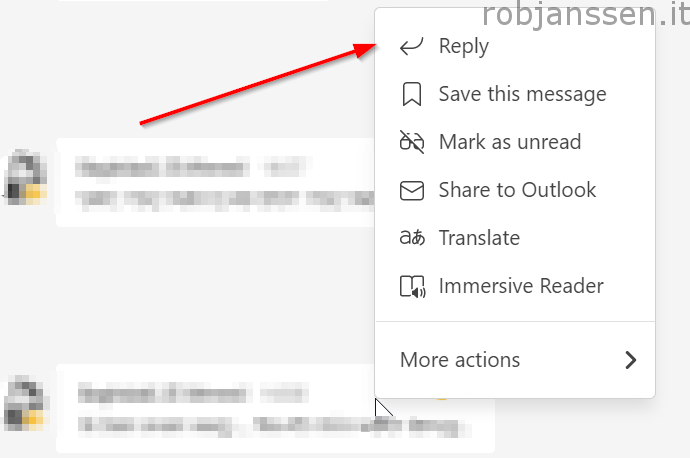
Just right-click the message and select Reply

Happy replying! 🙂
