Since March this year there is a ability in Microsoft Intune to use the “supersedence” feature for Win32 apps.
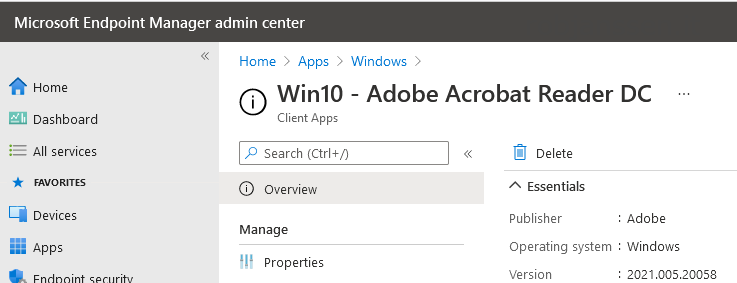
While writing, this feature is still in (public) preview.
Only Win32 apps have the ability to use the supersedence feature.
In this blog post I will show you how to use the supersedence version, but first a bit of background and options you might considering while use this great feature.
This might sound pretty obvious, but I would like to mention it to be sure. A ‘superseding app’ is an app that updates or replaces other apps. A ‘superseded app’ is an app that is being updated or replaced. There is also a difference between an app update and an app replacement. If you want to update the app with a newer version of the same app this is being an ‘update’ scenario. If you replace an app with an entirely different app it is being marked as ‘replacement’.
Supersedence behavior
| Scenario | Deploy ‘Required’ | Deploy ‘Available’ |
| The superseded app exists on the device and Uninstall previous version is set to Yes. | The superseded app will be uninstalled, and the superseding app will be installed on the device. NOTE: Even if the superseded app is not targeted, it will be uninstalled. | Both superseding and superseded apps will be shown in the company portal if they have the applicable targeting. However, currently only the superseding apps can be installed. |
| The superseded app exists on the device and Uninstall previous version is set to No. | The superseding app will be installed on the device. Whether the superseded app will be uninstalled or not is dependent on the superseding app’s installer. | Both superseding and superseded apps will be shown in the company portal if they have the applicable targeting. However, currently only the superseding apps can be installed. |
| The superseded app does not exist on the device. | The superseding app will be installed. | The new app will appear in the Company Portal. |
Usage
In this case I have, for the Windows 10 devices, the Win32 application “Adobe Acrobat Reader DC” as an active package version 2021.005.20058. There is a new version available; 2021.007.20091. Which I want to deploy to my endpoints. So I add the new app within Intune by using the Microsoft Win32 Content Prep Tool to prepare the ‘intunewin’ file. During the creation of the new app you can also directly go for supersedence configuration, but I am doing it right after the creation of it.
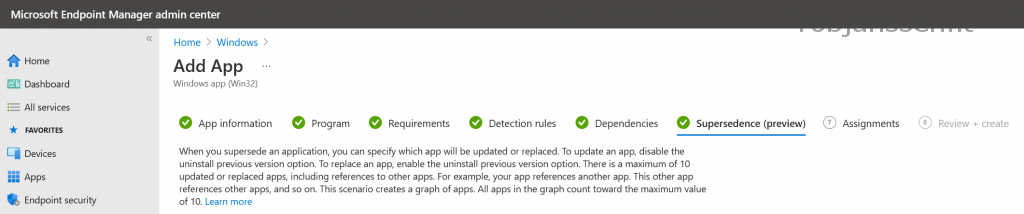
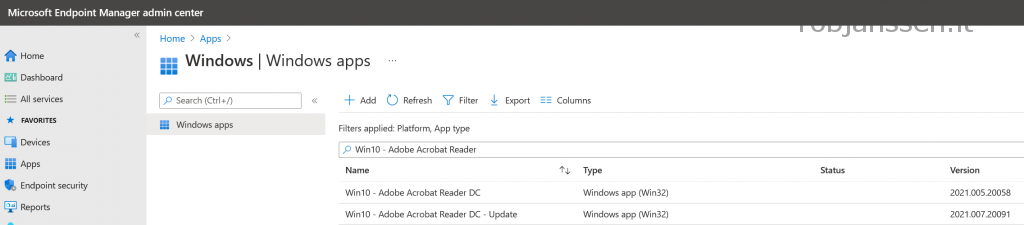
Mostly I run the install and uninstall script within a VM on my PC or a test device in order to check if the installation is succeeding. To find out what is the ‘uninstall’ GUID for your package use the following one-liner:
get-wmiobject Win32_Product | Sort-Object -Property Name | Format-Table IdentifyingNumber, Name, LocalPackage -AutoSizeTake a note of the GUID. This will be part your uninstall command. The version number can be used for MSI detection rules.
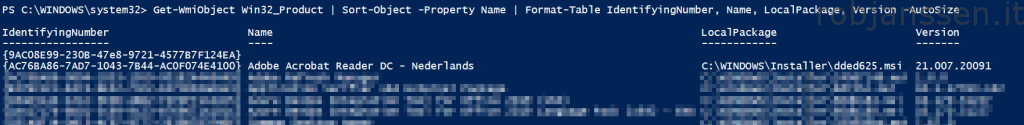
msiexec /x {AC76BA86-7AD7-1033-7B44-AC0F074E4100} /qThe detection rule:
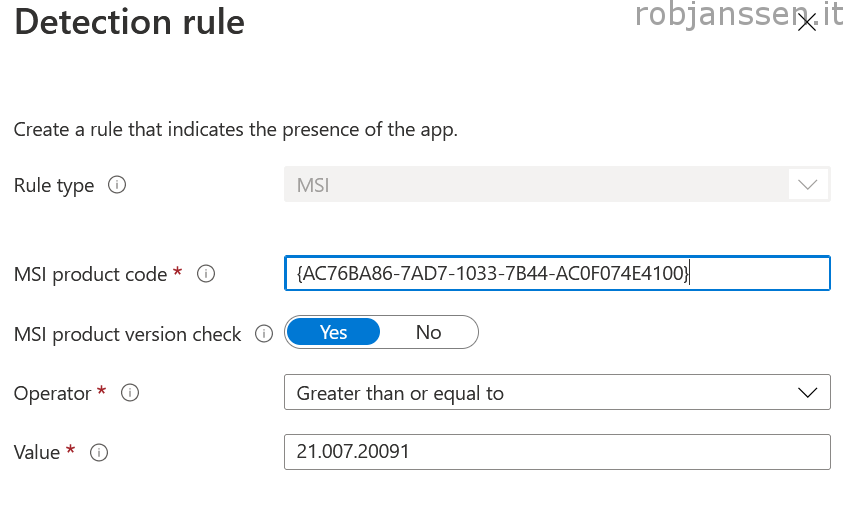
When the new app is in place:
- Open the Microsoft Endpoint Manager admin center
- Navigate to apps » Windows
- Select the ‘to be superseded’ app
- Navigate to Properties
- Navigate to Supersedence and click Edit. Pick the new version from the list and click Select
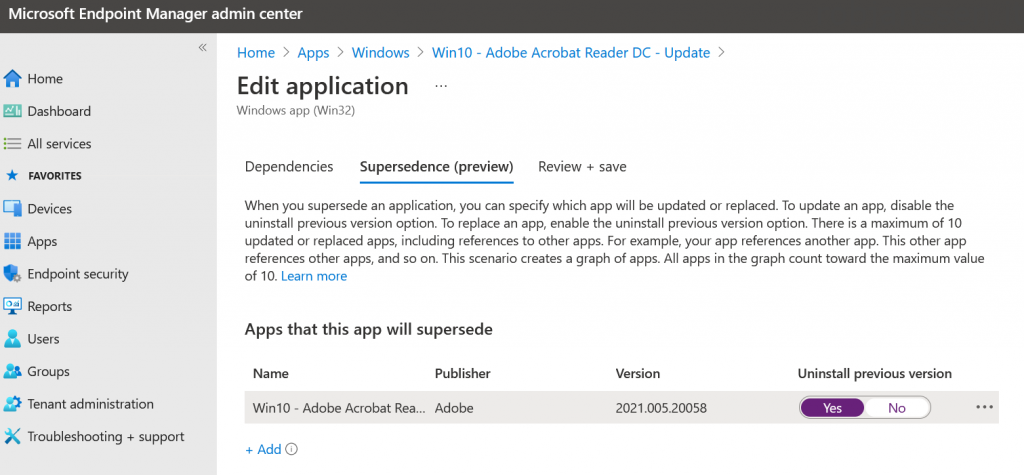
- The Uninstall previous version goes to Yes. When using Yes it will be replacing. If you choose No it will be update
- Click Review + Save
From the user perspective:

It is really nice and easy on how you have control on application deployment with Microsoft Intune. In this case, the Adobe Acrobat Reader DC has its own update mechanism built-in.
Because you can deploy the reader with the “UPDATE_MODE” parameter given at installation.
Possible values include:
- 0: Manually check for and install updates
- 2: Download updates for me, but let me choose when to install them
- 3: Install updates automatically
- 4: Notify me, but let me choose when to download and install updates
If you install the Adobe Acrobat Reader DC with UPDATE_MODE 3 it will be automatically updating. But if you want more control of all your apps, use supersedence with Microsoft Intune ;).
More information
Please refer the Microsoft documentation (Add Win32 app supersedence) for more information regarding the ‘supersedence’ in Microsoft Intune.
